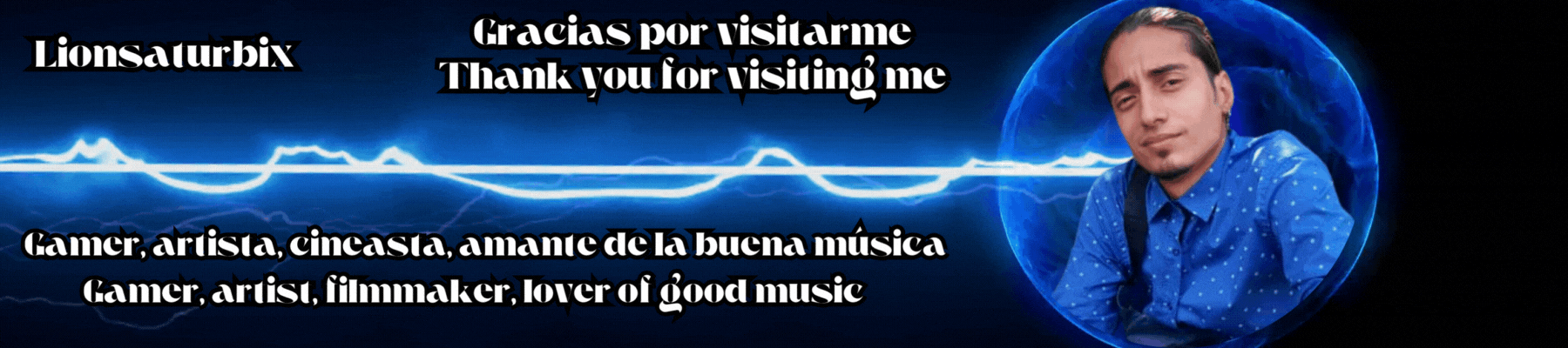Greetings, dear brothers and sisters who love art and artists, welcome to my post.
Today I am sharing a drawing I made of Woolio in human form, a Holozing that takes the shape of a sheep. I wanted to see how this version would turn out, so I added lightning effects, since it is a lightning-element Holozing. I drew horns on it and also made it look like a light curator. The costume was simple without many details, as I only wanted to highlight the hair and its adorable face.
! [Spanish version]
Saludos, queridos hermanos y hermanas amantes del arte y artistas, sean todos bienvenidos a mi publicación.
El día de hoy les comparto un dibujo que he realizado en su versión humana a Woolio, un Holozing que tiene la forma de una oveja el cual quise hacerlo para ver como me quedaba esta versión, colocándole efectos de rayo, ya que es un Holozing de elemento rayo, le dibuje unos cuernos y también lo hice como si fuera un curador de la luz, el traje fue algo simple sin muchos detalles, ya que solamente quería que destacara el cabello y su rostro adorable.

 |  |
|---|
To start my drawing, the first thing I did was to draw the complete silhouette of my character. If we look closely, we can see some pixels that are disproportionately placed, making the drawing look a little strange. So, for this first work, the best thing to do for this style of pixel art drawing is to remove each of those pixels that blend with others when drawing a curved line.
For this part, it is very important to make each part of the structure of our drawing in different layers. In this case, I made each part separately so that when I need to edit something, I can do it much more easily. So, I started by adjusting the pixels of the horns and hair.
! [Spanish version]
Para iniciar mi dibujo, lo primero que hice fue realizar la silueta completa de mi personaje, donde si enfocamos bien la mirada, notaremos algunos píxeles que están colocados de manera desproporcionada, haciendo que el dibujo se aprecie un poco extraño, así que para este primer trabajo, lo mejor que debo hacer para este estilo de dibujo en pixel art, es eliminar cada uno de esos píxeles que se mezclan con otros a la hora de realizar una línea curvada.
Para esta parte, es muy importante hacer cada una de las partes de la estructura de nuestro dibujo en diferentes capas, como en este caso, hice cada una de las partes por separado para cuando valle a editar algo, pueda hacerlo de manera mucho más cómoda, así que primero comencé con ajustar los pixeles de los cuernos y el cabello.
 |  |
|---|
We can see a big difference compared to the silhouette in my previous drawing. Although this part of cleaning up the pixels takes a lot of time, it was much easier to do by working on each part in different layers. Now the whole drawing looks very different and everything looks much cleaner.
After working on the horns and hair, continue cleaning up the pixels on the face and clothing that the character is wearing. In the two images at the bottom of this text, we can see how the drawing looked before and after. As I mentioned earlier, you can see the difference; everything looks much cleaner and nicer.
! [Spanish version]
Podemos notar una gran diferencia en comparación a la silueta de mi dibujo anterior, aunque esta parte de limpiado de píxeles toma mucho su tiempo, fue mucho más fácil hacerlo haciendo cada una de las partes en diferentes capas, ahora todo el dibujo se puede apreciar muy diferente y todo se ve mucho más limpio.
Después de trabajar con los cuernos y el cabello, seguir limpiando los píxeles del rostro y la vestimenta que está usando el personaje, en las dos imágenes que se encuentran en la parte inferior de este texto, podemos apreciar como se observaba el dibujo en un antes y un después, como les mencione anteriormente, pueden ver la diferencia, todo se ve mucho más limpio y bonito.
 |  |
|---|
 |  |
|---|
After finishing cleaning up the entire outline of my drawing, I moved on to the shading stage, where I began adding tones to my drawing. I used white for the hair, brown for the horns, yellow for the eyes, and a little pink for the clothes.
Once I had the entire outline of my character shaded, all that was left was to start adding depth to the drawing. As always, I started with the hair, since it takes time to add good volume to my drawing. For this part, I used a slightly darker color to add a little more depth to the hair.
! [Spanish version]
Después de terminar de limpiar toda la silueta de mi dibujo, seguía el paso del valorizado, donde comencé a agregar las tonalidades a mi dibujo, use el color blanco para el cabello, marrón para los cuernos, amarillo para los ojos y un poco de color rosado para la ropa.
Al tener toda la silueta de mi personaje valorizado, solamente queda comenzar a agregarle profundidades al dibujo, y como siempre, comienzo con la parte del cabello, ya que es un trabajo que toma su tiempo para poderle agregar un buen volumen a mi dibujo, para esta parte, use un color un poco más oscuro para poder agregar un poco más de profundidad al cabello.
 |  |
|---|
Once you have finished the hair, continue working on the face, highlighting the eyes correctly and shading the skin in areas where light cannot reach. In this case, the fringe has some shading and the color I use for this part is a darker shade than the one I use for the face. Try to be as meticulous as possible with the eyes to make them stand out.
Then I started working on the details of the T-shirt my character is wearing. The only parts that take me a long time to work on are the hair, since the rest is something that is much easier and faster for me to do.
! [Spanish version]
Al terminar con el área del cabello, continúe trabajado en la parte del rostro, valorizando correctamente los ojos, dándole sombreado a la piel en los lugares donde la luz no pueda llegar, en este caso el flequillo tiene algunos sombreados y el color que use para esta parte es un tono más oscuro que el que use para el rostro, en los ojos si trate de ser lo más minucioso posible para hacer que resaltaran.
Después comencé a trabajar en las profundidades de la camiseta que tiene puesta mi personaje, las únicas partes que hacen que me tome mucho el tiempo en trabajarlo es el cabello, ya que lo demás ya es algo a lo que se hace mucho más fácil y rápido para mí.

As a final step, I began to highlight the horns, which I wanted to leave until last, because after highlighting the horns, I wanted to add some lightning effects to make the drawing look great. Even though I hadn't drawn for a long time, I really liked how my drawing turned out in the end and how great it looks. Sometimes when you take a break from drawing and then start again, you can create an amazing drawing, so it's good to take a break for a while to avoid artist's block.
This is how I was able to complete my drawing of the day. Thank you very much for reading my post. I hope you enjoyed it. See you next time.
! [Spanish version]
Como ultima parte, comencé a valorizar los cuernos que quise dejar de último, ya que como luego de valorizar los cuernos, vienen algunos efectos de relámpago que quería agregar para que el dibujo estuviera genial, y aunque tenía un buen tiempo sin dibujar, me gusto mucho como quedo al final mi dibujo y en lo genial que se ve, a veces cuando te tomas un descanso de los dibujos y vuelves a hacerlos, cuando lo hagas aras un dibujo muy asombroso, por eso es bueno descansar un tiempo para así no tener un bloqueo artístico.
De esta manera pude realizar mi dibujo del día, muchas gracias por haber llegado hasta aquí en mi publicación, espero les sea de su agrado, hasta la próxima.

Discord
LionSaturBix#7545
Los separadores son de mi autoría, las imágenes tienen su fuente, las capturas fueron realizadas en mi perfil de jugador en mi ordenador, las ediciones del GIF son creados por mí.
The separators are of my authorship, the images have their source, the screenshots were made in my player profile on my computer, the GIF edits are created by me.
Programas que utilicé para crear mi diseño es este:
This is the program I used to create my design:
Gif y portada cortesía de Canva
Gif and cover courtesy of Canva
Traducido por Deepl
Herramienta de dibujo, tableta digitalizadora Huion 420 black
Drawing tool, digitizing tablet Huion 420 black
Dibujo realizado en MediBan Paint Pro
Drawing made in MediBan Paint Pro