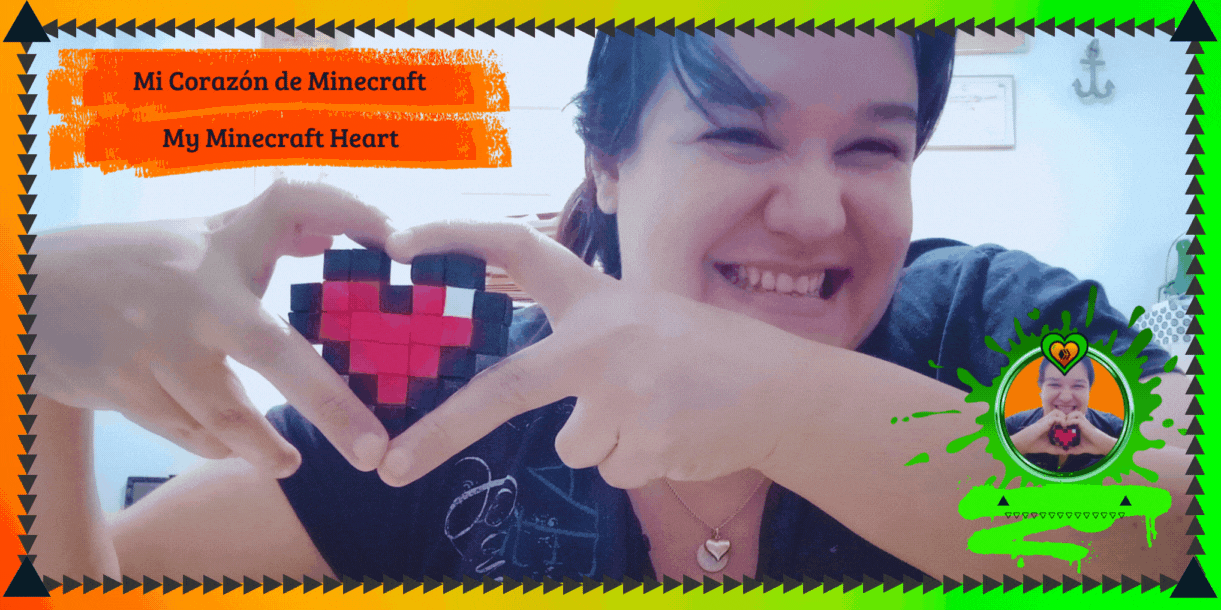

Este Post está en Inglés y Español. Puedes ir a la versión en Español haciendo Clic AQUI

Greetings, dear Hivers from #hivediy. It's been a while since I last visited. Today I want to take the opportunity to show you what I decided to make after much thought: A Minecraft Heart. Yes, I've been wanting something pixelated like this for a while, and after watching the movie, which I loved and highly recommend, I wanted to do something different from my geometric drawings. So, I decided to try this pixelated world and loved the process, as well as the result, of course.
The materials I used were few and very simple. The first thing I needed was sheets of graph paper (if you don't have any, you can use a white sheet and make 1x1 cm squares). I also used a pencil, a ruler, a piece of white paper, a black marker, a red marker, white glue, and scissors.




The first thing I did was draw a few crosses on the graph paper. Each one is made up of 9 2x2 squares. That is, there would be 5 vertical cubes and 5 horizontal cubes, as you can see in the image. The measurements of each square are 1x1 cm.

Then I cut out all the crosses, as shown in the image above. Before doing this, you can color them first and then cut them out. The order of the elements won't affect the final product. I chose to cut them out first and then color them.
For this Minecraft heart model, you'll need a total of 27 crosses, 14 of which will be black, one white, and the remaining 12 red.

Here I had them grouped by color and had already painted them all. Remember, 12 are red and 14 are black. I'm missing the white one there.
 |  |
|---|
Since I don't have white paint and the white marker I have looks more transparent than anything else, I decided to take a piece of white paper and glue one of the uncolored crosses on it, then cut it out and get my white cross.

Now that you have all the crosses ready, all that's left to do is fold them all together and then start gluing them with a little white glue or glue stick. I used white school glue.
 |  |
|---|---|
| Here you can see how I started folding them by color. | Then I started gluing them together to form a small red, black, and white cube, respectively. |

Here I show you how all the mini cubes turned out. Don't they look super cute? 😍 At this point, I was eager to see the final result.
 |  |  |
|---|---|---|
| I started by gluing the cubes from the bottom of the heart. | It is worth noting that to put it together I used Pinterest images as inspiration so as not to make a mistake when gluing it. | And so I went in the fourth row. |
In my excitement, I forgot to take photos of the entire process, specifically the two remaining heart lines. So, after realizing what I had done, all that's left is to show you the final result.



This is how it turned out. As I mentioned at the beginning, I enjoyed the process. It took me a while. All morning and part of last night, to be honest, but I think the result was worth it.
I also wanted to make a bigger one out of a more durable material that's not as flimsy as paper. Later, I plan to make another larger model, using colored cardstock instead of colored paper.
What did you think? Would you make your own Minecraft heart? Let me know in the comments what you think. I'll be reading! See you in my next post! 💚




Saludos queridos Hivers de #hivediy. Tiempo sin pasarme por aquí. Hoy quiero aprovechar para mostrarle lo que me animé a hacer después de pensarlo tanto: Un Corazón de Minecraft. Si, es que desde hace tiempo quería algo así pixelado y luego de ver la película, que por cierto, me encantó y la recomiendo, quise hacer algo diferente a mis dibujos geométricos. Así que opté por probar esto del mundo pixelado y me encantó el proceso y por supuesto el resultado.
Los Materiales que usé fueron pocos y todo muy simple. Lo primero que necesité fueron hojas de papel cuadriculado (si no tienes puedes usar una hoja blanca y hacer recuadros de 1x1 cm). También usé un lápiz, una regla, un trozo de hoja blanca, marcador negro, marcador rojo, pega blanca y unas tijeras.




Lo primero que hice fue dibujar en el papel cuadriculado unas cuantas cruces. Cada una está compuesta por 9 recuadros de 2x2 cuadrículas. Es decir, serían 5 cubos verticales y 5 cubos horizontales como pueden ver en la imagen. Las medidas de cada recuadro es de 1x1 cm.

Luego recorté toras las cruces, como muestro en la imagen superior. Pero antes de hacer este paso puedes colorearlas previamente y después recortarlas, al final, el orden de los factores no alterará el producto. Por mi parte quise recortarlas primero y luego colorearlas.
Para este modelo de corazón de Minecraft necesitarás un total de 27 cruces, de las cuales 14 serán negras, una blanca y las 12 restantes deben ser rojas.

Aquí ya las tenía agrupadas por color y ya las había pintado todas. Recuera, 12 son rojas y 14 son negras. Allí me falta la blanca.
 |  |
|---|
Como no tengo color blanco y el marcador blanco que tengo pinta más transparente que otra cosa, opté por tomar un trozo de papel blanco y pegar una de las cruces sin colorear en ella, luego la recorté y obtuve mi cruz blanca.

Ya teniendo todas las cruces listas, sólo resta doblarlas todas para luego empezar a pegarlas con un poco de pega blanca o pega en barra. Yo usé pega blanca escolar.
 |  |
|---|---|
| Aquí pueden ver cómo las empecé a doblar por color. | Ya después empecé a pegarlas formando un pequeño cubo rojo, negro y blanco, respectivamente. |

Aquí les muestro cómo me quedaron todos mini cubitos, ¿verdad que se ven super cuchis? 😍 En este punto estaba ansiosa por ver el resultado final.
 |  |  |
|---|---|---|
| Empecé pegando los cubos desde la parte inferior del corazón. | Cabe destacar que para armarlo usé de inspiración imágenes de Pinterest para no equivocarme al pegarlo | Y así iba en la cuarta fila. |
De la emoción que tenía, se me pasó tomarle fotos a todo el proceso, es decir, las líneas del corazón que faltaban, que eran 2 más. Así que luego de darme cuenta de lo que había hecho, sólo me resta mostrarles el resultado final.



Así me quedó. Como les comenté en un inicio, disfruté del proceso, me llevó tiempo. Toda la mañana y parte de la noche anterior para ser honesta, pero creo que el resultado valió la pena.
Además, me quedaron ganas de hacer otro más grande y de otro material que sea más resistente y no tan endeble como el papel. Más adelante pienso hacer otro modelo más grande, usando cartulina de colores en vez de papel coloreado.
A ustedes qué les pareció? ¿Harían su propio corazón de Minecraft? Déjenme saber en los comentarios qué opinan. Los estaré leyendo! Hasta mi siguiente post! 💚


𝐂𝐨𝐧𝐬𝐢𝐝𝐞𝐫 𝐣𝐨𝐢𝐧𝐢𝐧𝐠 𝐨𝐮𝐫 𝐓𝐫𝐚𝐢𝐥 𝐨𝐫 𝐃𝐢𝐬𝐜𝐨𝐫𝐝 𝐆𝐫𝐨𝐮𝐩. 𝐖𝐞 𝐚𝐩𝐩𝐫𝐞𝐜𝐢𝐚𝐭𝐞 𝐞𝐯𝐞𝐫𝐲 𝐜𝐨𝐧𝐭𝐫𝐢𝐛𝐮𝐭𝐢𝐨𝐧 𝐭𝐨 𝐭𝐡𝐞 𝐟𝐮𝐥𝐥𝐞𝐬𝐭, 𝐞𝐯𝐞𝐧 𝐢𝐟 𝐢𝐭 𝐢𝐬 𝐥𝐢𝐭𝐭𝐥𝐞, 𝐢𝐭 𝐜𝐨𝐮𝐧𝐭𝐬 𝐚 𝐥𝐨𝐭!
𝐂𝐨𝐧𝐬𝐢𝐝𝐞𝐫𝐚 𝐮𝐧𝐢𝐫𝐭𝐞 𝐚 𝐧𝐮𝐞𝐬𝐭𝐫𝐨 𝐓𝐫𝐚𝐢𝐥 𝐨 al 𝐆𝐫𝐮𝐩𝐨 𝐝𝐞 𝐃𝐢𝐬𝐜𝐨𝐫𝐝. 𝐀𝐠𝐫𝐚𝐝𝐞𝐜𝐞𝐦𝐨𝐬 𝐚𝐥 𝐌á𝐱𝐢𝐦𝐨 𝐂𝐚𝐝𝐚 𝐀𝐩𝐨𝐫𝐭𝐞, 𝐪𝐮𝐞 𝐚𝐬í 𝐬𝐞𝐚 𝐩𝐨𝐜𝐨, 𝐜𝐮𝐞𝐧𝐭𝐚 𝐲 𝐦𝐮𝐜𝐡𝐨!


𝐖𝐡𝐚𝐭𝐬 𝐲𝐨𝐮𝐫 𝐨𝐩𝐢𝐧𝐢𝐨𝐧 𝐚𝐛𝐨𝐮𝐭 𝐦𝐲 𝐜𝐨𝐧𝐭𝐞𝐧𝐭?
𝐈 𝐰𝐨𝐮𝐥𝐝 𝐥𝐨𝐯𝐞 𝐭𝐨 𝐫𝐞𝐚𝐝 𝐟𝐫𝐨𝐦 𝐲𝐨𝐮.
𝐒𝐞𝐞 𝐲𝐨𝐮 𝐢𝐧 𝐚 𝐧𝐞𝐱𝐭 𝐩𝐨𝐬𝐭! 🧡
| 𝐄𝐥𝐞𝐦𝐞𝐧𝐭𝐨𝐬 (𝐄𝐥𝐞𝐦𝐞𝐧𝐭𝐬) | 𝐇𝐞𝐫𝐫𝐚𝐦𝐢𝐞𝐧𝐭𝐚𝐬 (𝐓𝐨𝐨𝐥𝐬) |
|---|---|
| Las Fotos Utilizadas a lo largo del Post son de mi galería (Photos used throughout the post are from my gallery) | Cámara del Teléfono Redmi Note 9A (Redmi Note 9A Phone Camera) |
| Contenido y Texto Original de mi Autoría (Content and Original Text of my Authorship) | DeepL |
🧡
🧡
| Grammarly|
